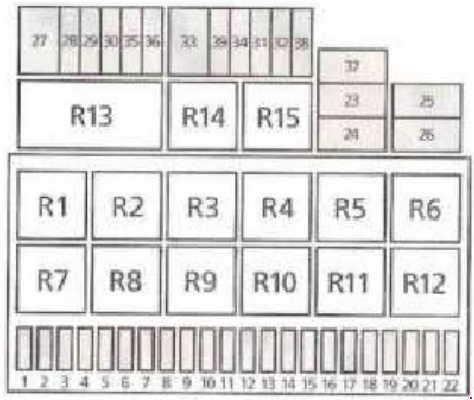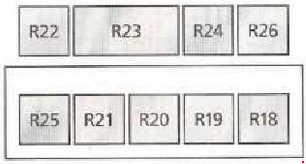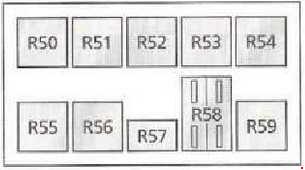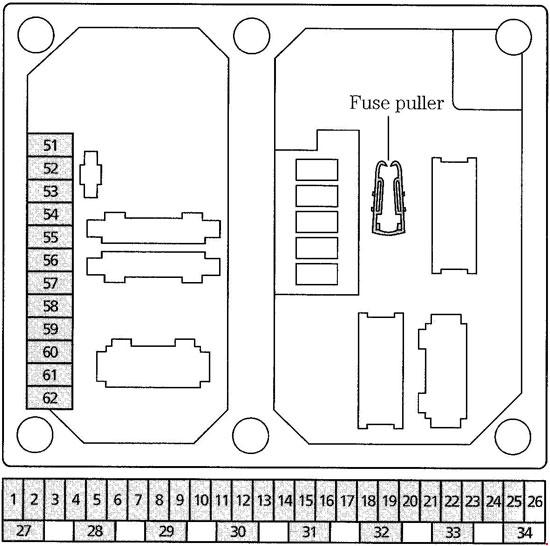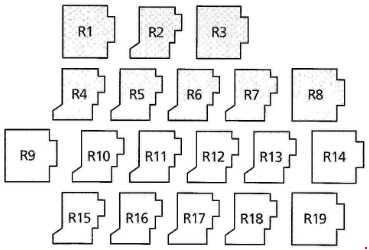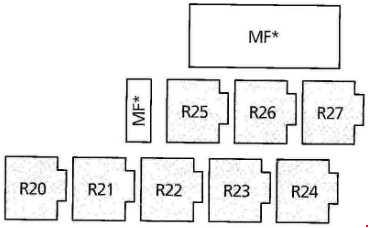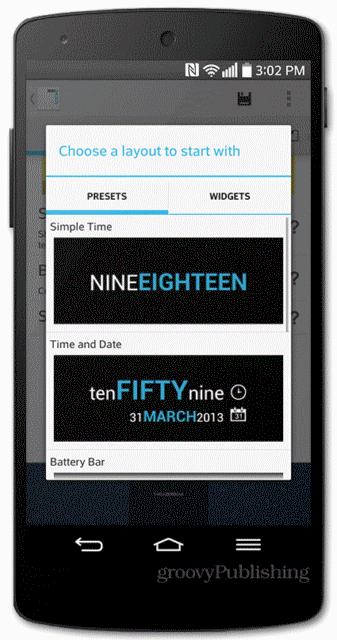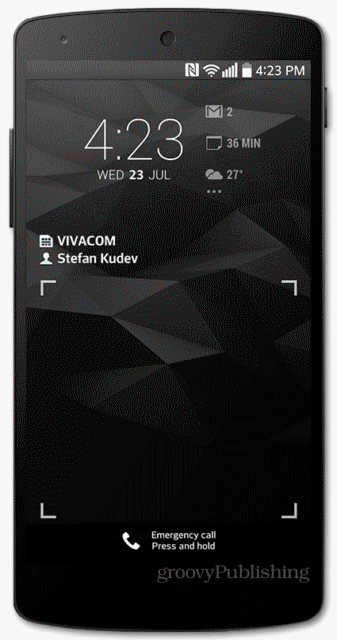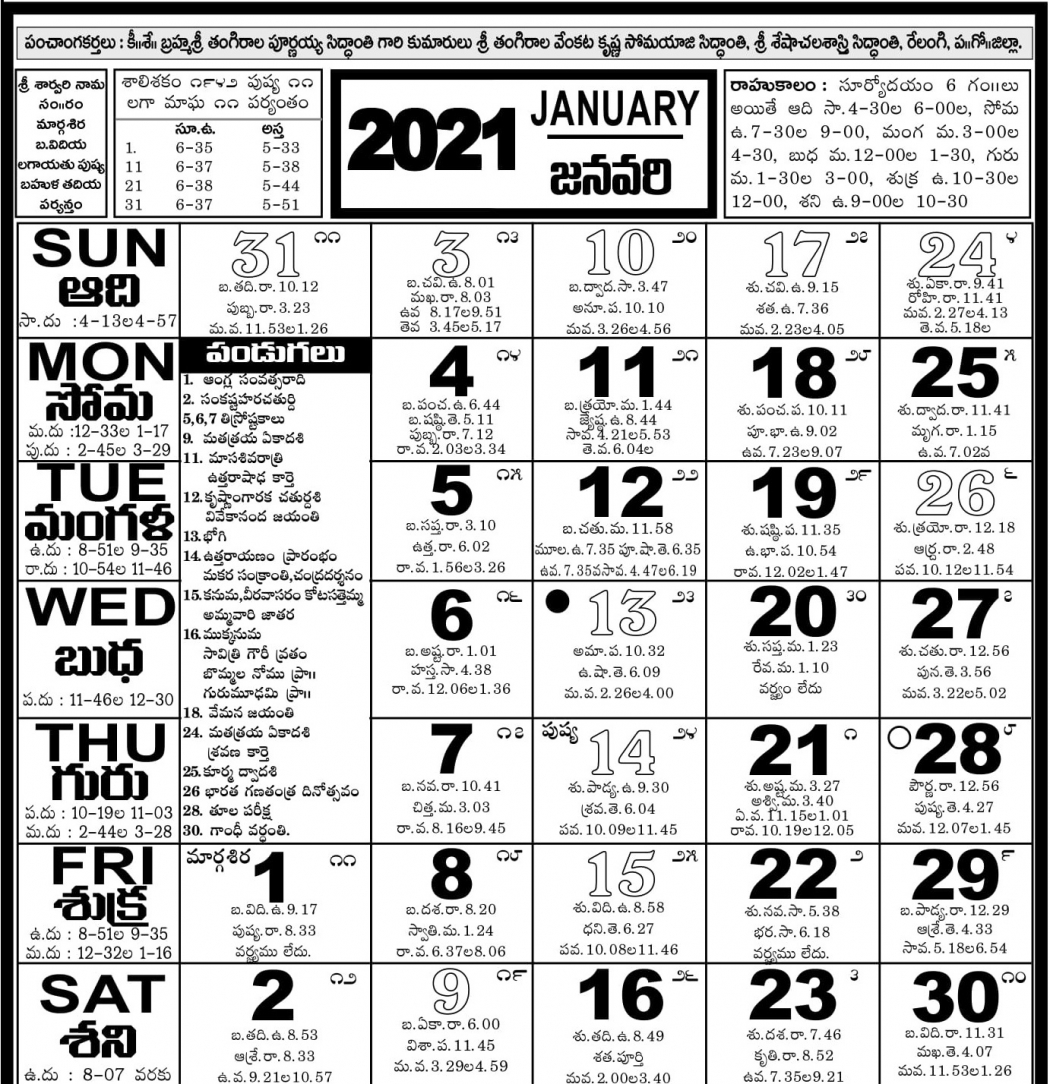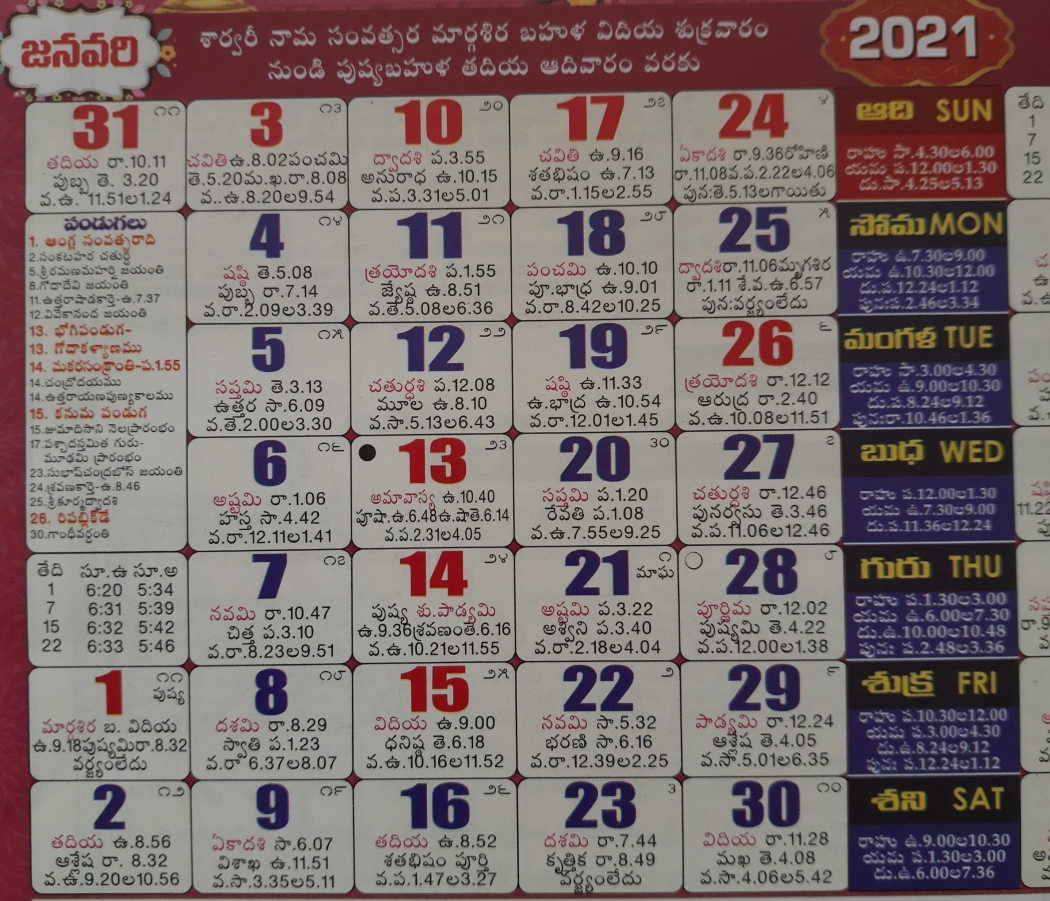While a few years ago people were talking about making the switch from a PC to a Mac, nowadays it seems that the tables have turned. More and more iPhone fans are beginning to grow tired of the rather static and customization restricting iOS, embracing every possible opportunity to switch to an Android-powered device.
As an owner of both iOS and Android devices, I can safely say this on behalf of the Android community: Sure, our OS may not be as stable, but at least we have the power to customize and tweak our devices to our hearts' content. So for all newcomers to the Android world – here's a warm welcome with an introduction to some of the best apps for customizing and tweaking your device.
10 apps to provide Android Customization
Here's a look at each of the Android customization apps. For more details and links, make sure to read the full article.
Android Launchers
Google Now Launcher (FREE)

Since its release, the Google Now Launcher has been a real hit among android users (just like everything that Google releases, obviously) and has become one of the most popular launchers available for the OS provide some good Android customizations. While the Google Now Launcher was originally meant to be used only on Nexus devices…

Uh-oh! What now?
…there IS an easy workaround to installing it on any device! Check out our tutorial on enabling unknown install sources on android and download the APK from DevFiles by clicking this image:

Aside from installing this launcher for the purpose of getting closer to a stock android look and feel, you should also give it a try if you're a fan of Google Now. In the launcher, swiping to the leftmost side brings up Google Now in all, it's glory.

Additionally, from anywhere on the home screen, saying "Okay Google" will trigger the Google Now voice search which you can use with all the different available commands you're probably already familiar with. As far as sheer customization, the launcher offers a clean and fairly minimal wallpaper selector bundled with some really awesome KitKat wallpapers and a simple widget browser. Icons from the app drawer appear in a 4×5 grid and look nice and big.

TL;DR – If you a simple and clean look without too many features, this launcher is for you.
Nova Launcher / Nova Prime Launcher (FREE / $4.00)

Nova Launcher is perhaps the perfect choice for the hardcore customization Android geek. From general settings for the home screen and app drawer to gestures, numerously available plugins and icon packs, Nova has it all. Its unique flexibility allows you to achieve the exact look you want. Although unlocking all features requires you to purchase the Prime version of the app, it will only set you back $4 bucks and it's well worth the money.
I won't hesitate to admit that this launcher is my daily driver and that it's a launcher that I've used from Android 2.3.7 all the way up to now. Although there have been times when I've "cheated" on Nova with some of the other launchers mentioned in this review I always keep coming back to it – for me, it's just about perfect. The free version will give you a stable foundation for customizing. You'll find nice home screen scroll effects,a configurable grid size for both the app drawer and home screen and lots of other features which you should try for yourself. I also love the fact that widgets can be resized to your preference – for example, you can make a 4×2 widget a 5×3 one to fit exactly the way you want it on your home screen. Regardless of the free version's huge possibilities, however, I think the Prime version of Nova is absolutely essential if you want to dive into true customization freedom. My favorite Prime feature would probably be Gestures – Android users with large screens know how hard it is to reach and pull down the notification bar with one hand, but with gestures, you can simply swipe down anywhere on the screen to pull down the notifications. Other goodies include unread notificationssimilar to the ones found in iOS custom drawer groups and much more. (Note: In the GIF below is my personally tweaked Nova Prime with Voxel Icon Pack on Google Play, which needs to be downloaded separately to achieve the look shown below.)
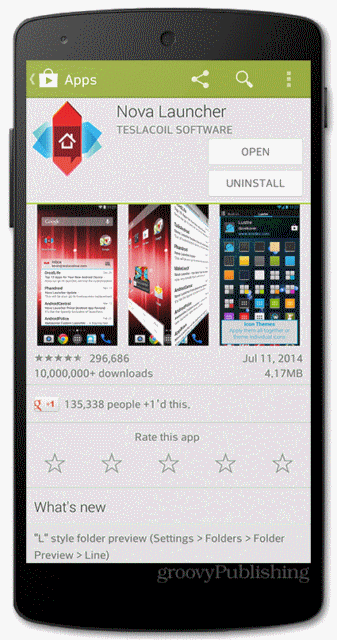
TL;DR – A fancy launcher which will appeal to people who like to have plenty of additional features to play around with and don't mind paying for them.
GO Launcher EX (FREE / $5.99)

If you're all about quirky and flashy transitions and effects, the perfect launcher for you would be GoLauncher EX. In its most recent update, the launcher was redesigned with a more minimalist default wallpaper and icons. Although I've used this launcher in the past quite often, the one thing that stops me from having it as my daily driver is the bad compatibility of widgets. Widgets often crash and require you to restart the launcher, and other times completely refuse to load, leaving you desperately rebooting your device over and over again until everything starts working right.

Despite the awesome transitions and effects, the app often has compatibility issues with various home screen widgets.
It's a shame that a launcher with so much potential just because of a single issue. The good news is – GoLauncher actually comes with its own set of widgets, tailored specifically for the app, including the GO Switch Widget, GO Cleaner & Task Manager, GO Clock Widget, GO Calendar Widget and so on. All these widgets seem to work flawlessly with the launcher, but sometimes they just can't replace other third-party widgets (we'll talk about these later in the article).
Moving on to GO Launcher's goodies. Unlike other launchers, GO allows you to try its paid version for free, by installing a trial version from the Play store. The Prime version actually offers some really unique features that no other launchers have. Some of my favorite features would be wallpaper blurring and filters and the six additional transition animationswhich you can spot in the GIF below. You also get other goodies, such as a security lock for apps,a multitasking side dockandadditional gestures. Some of these features really make me want to ditch my current launcher (Nova) and stick to using GO, but I just can't get it to work for me exactly the way I want. This isn't to say, however that you can't do so yourself – try it out and see if it fits your needs!

TL;DR – GO Launcher will fit you perfectly if you're all about effects and transitions and you don't mind switching entirely to the launcher's own widgets.
TSF Shell ($11.90)

I was really wondering whether I should include this app in this article – its high price and a rather unusual interface make it hard for me to call it a standard launcher. On second thought, however, I realized that an outside-the-box launcher was what this article really needed.
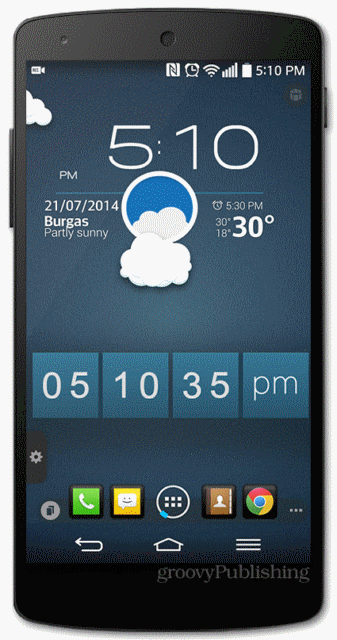
It's hard to deny that TSF's countless animations and features are both memory-hogs and battery drainers, but for most hi-end smartphone users this isn't a problem. TSF is the only launcher I've seen to have ever come close to some of the futuristic smartphone interfaces from Hollywood movies. Aside from flashy transitions and animations, the launcher also offers some unique features that you won't find anywhere else. To start off, the desktop has no grid, meaning you're free to move applications and TSF widgets around with pixel-perfect accuracy. This allows you to make your home screens as cluttered or as clean as you want. TSF also offers a number of its own custom widgets like a flip clock and an awesome music player with album artand a few others. The widgets (to me, personally) are what really make the launcher interesting, so keeping in mind they are only available for this specific launcher, the high price is somewhat justifiable. Although I've only touched the nearly endless list of capabilities TSF has to offer, it's really hard to try and describe them with the written word, so I'll leave you with their YouTube Channel, where you can view demo videos of the app's main highlights.

TL;DR – For the extreme Android customization enthusiast who really wants to make iPhone users eat the dust, this is the app of choice.
HD Widgets ($1.99)

If you're not a huge fan of minimalism and were most impressed by TSF so far, this one is for you. HD Widgets brings back the classic "grand design" of widgets (as I like to call it). With easy to customize elements and real-time previews of the final result, it's hard not to enjoy HD Widgets and the way it's built. Throw in the awesome built-in weather app and the truly amazing switches and you'll have more than you're even asking for. Oh – and by the way – there IS a way to achieve minimalist looking widgets with this app, too! You'll just have to decide whether you can stick with the free version of Kairo or if you'll move to its paid counterpart.
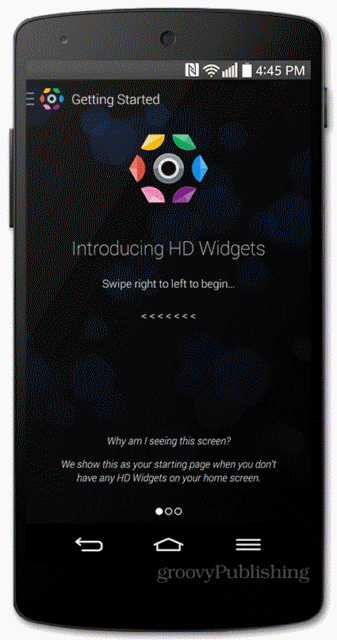
Beautiful Widgets (FREE / $2.75)

It's hard to find a single word that's enough to describe this next app, but the developers might have already hinted it in the name – beautiful. The app revolves mostly around clocks and weather but excels at providing you with that in the best way possible. You can download custom made user themes and even combine different elements and themes into one. It's also easy to configure what clicking on the time of weather will do, although you might want to leave it by default – the app comes with a smooth and functional built-in weather provider as well. Even if you're not sure about buying the app, the developers offer a free version, as opposed to its main competitor HD Widgets.
Minimalistic Text (FREE / $2.05)

Designers and minimalist lovers rejoice – here's a widget that will bring typography to your Android device with style and functionality. The minimalistic text offers a fair amount of user customization, as well as built-in, presetsfor whatever you may think of. Clocks and calendars will be the least of your worries when you find out this app can provide you with a battery bar that looks like a barcode. Other features include location-based weather with a choice of multiple providers, custom values and variables for making your own widget and a lot more. Regardless of whether you choose the free or paid version of this app, you're bound to add some style and class to your home screen and get a few jealous and curious looks from your friends.
DashClock Widget (FREE)

If there's one widget that everyone knows and loves, it's DashClock. With an enormous library of extensions, you can be sure that you'll get this widget to do exactly what you want it to. From basic things like e-mail and missed callsto advanced features like looking up the next upcoming event in your calendar and displaying detailed battery stats and health,DashClock does it all. The best part for me is that I can use it as a lock screen clock with built-in notifications. But you know what's even better? It's 100% free! No ads, no in-app purchases, no nothing. Out of our whole list, make sure you give this app a try no matter what.
TL;DR –
Zooper Widget (FREE / $2.49)

In the world of programming, graphic designers and coders are often two very different identities that clash. In the world of Android customization, however, Zooper Widget brings these two together. It is by far themost customizable and unique widget that does whatever you tell it to do. While geek coders will appreciate the customizable elements of the app and the unique building environment that the user is allowed to mess around with, designers will enjoy moving things around, choosing custom colorsand getting widgets aligned just right to fit their current wallpaper. Even if you're not a professional coder or graphic designer, Zooper might just bring out these two qualities to the surface for you. And if not – you can always choose from the pre-made user preset library.

TL;DR – It's the widget that does just about everything.
Live Wallpapers
Light Drops (FREE / $1.39)

Live Wallpapers aren't everyone's thing, but for those of you who don't mind sacrificing a little battery life for some extra beauty, Light Drops is the perfect wallpaper. With a good amount of awesome looking presets (even in the free version) you have plenty to choose from. It's also no lie that the different shapes in the app are most likely inspired by Bokeh (photographers will know). The best part about this wallpaper is that just like the bokeh in photography, it produces smooth out-of-focus-like elements that do not interfere with your home screen widgets. With Light Drops, it's safe to say you can move from a cluttered to a minimalist home screen without worrying about the final look.
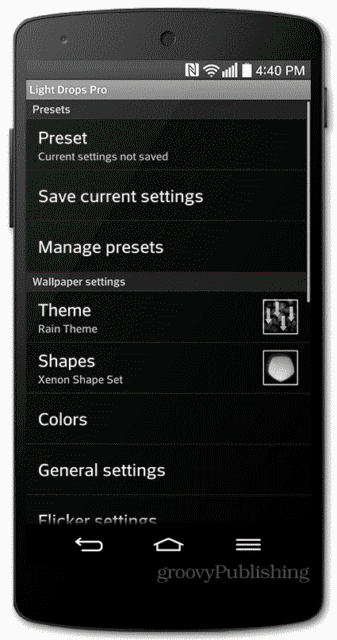
TL;DR – Like blurry backgrounds? Like photography? Like live wallpapers? Like all three blended together? Light Drops will give you what you're looking for.
Conclusion
Android customization is no easy task. What you think are two minutes and a few swipes can easily turn to several hours and hundreds of installed apps. Quite frankly, however, that's the best part. And even though just these 10 apps might take you a while to choose from and get used to, we invite you to browse even further into the Android world and find the best apps that fit YOU.
Do you have any favorite android customization tool you can't live without? Tell us in the comments below!